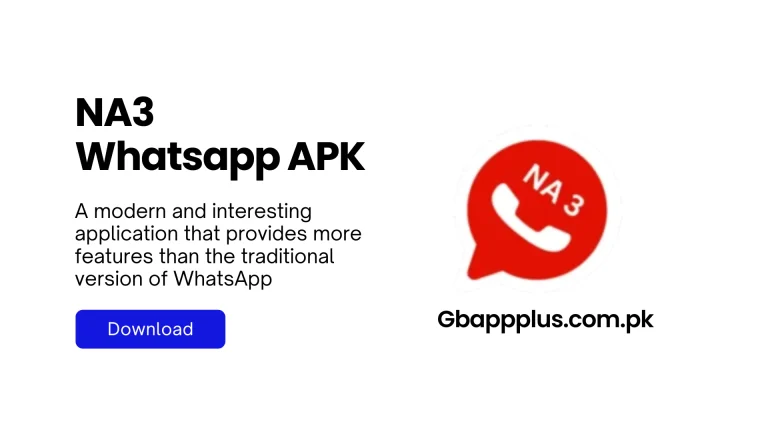Discover the Red Version of WhatsApp: A Fresh Take on Messaging
If you’re a fan of messaging apps, you’ve probably felt the limitations of the standard WhatsApp. Maybe you wish you could freeze your last seen status, hide blue ticks, or run dual accounts. That’s where the Red version of WhatsApp comes in. This modified variant, created by developer Abu Arab, gives you a colourful interface and a suite of features not found in the official app. It combines enhanced privacy, customisation, and practicality.

Why Modded Versions Exist
WhatsApp’s core appeal lies in its simplicity and massive user base, but it has rigid limits: you can’t send large files in one go, hide read receipts, or schedule messages. These constraints prompted developers to create unofficial “mods” that bolt on extra capabilities. Popular alternatives include GB WhatsApp and TM WhatsApp, each with its twist. The Red variant stands out due to its eye‑catching colour scheme, powerful privacy tool,s and unique extras like translation and call management
Note: Mods aren’t endorsed by Meta (WhatsApp’s parent company) and using them can violate WhatsApp’s Terms of Service. Always download from reputable sources and understand the risks, which we discuss later in this guide.
Key Features: What Makes the Red Variant Special?
Enhanced Privacy & Security
One of the biggest reasons people try this mod is its privacy toolkit. You can freeze your last seen, hide “typing…” or “recording” indicators, prevent read receipts, and even lock individual chats with a PIN, pattern, or fingerprint. The app lets you see others’ statuses and last seen without them knowing, and provides an anti-delete feature to view messages or statuses your contacts have removed.
Customisation Options
Love to personalise your chat screen? The Red version offers a huge theme library with different fonts, icons, and colours.. You can change the app’s icon colour or use ghost mode to make yourself appear offline while still reading messages. There’s also a built‑in sticker and emoji pack, plus the ability to add third‑party emoji packs.
Media & File Sharing Flexibility
Unlike the official app, which restricts video status to 30 seconds and has strict file-size limits, this mod allows you to share large videos (up to five minutes on status) and send multiple images, long audio clips, and PDF/Word files at once. You can download and save anyone’s status in full quality with just a tap.
Productivity Tools: DND, Auto Reply & Scheduling
Busy users will appreciate the built‑in “Do Not Disturb” mode, which disables internet access inside the app without turning off your phone’s data. The auto‑reply and scheduler let you respond automatically or queue messages for birthdays, meetings, or reminders. There’s also a feature to message unsaved numbers directly, great for quick interactions.
Import, Export & Backup Support
Switching from official WhatsApp? The Red variant includes an import tool to migrate your chat history and media. You can also back up chats to local storage or Google Drive and restore them later. This ensures you don’t lose conversations if you switch devices.
Other Noteworthy Extras
- Translation: Built‑in translator lets you convert messages into different languages on the fly.
- Icon & notification customisation: You can change the notification style and app icon to match your phone theme.
- Extended status characters: Status length goes up to 700 characters in the newest update.
- Day/Night & Flight Modes: Quickly switch between light and dark themes or enable an airplane mode within the app.
- Chat pinning & group tools: Pin up to 30 conversations, schedule group messages and identify the group owner icon at a glance.
How Does It Compare to the Official App?
To understand why this mod appeals to users, look at how it contrasts with the regular WhatsApp. The table below summarises some key differences based on competitor research.
| Feature | Official WhatsApp | Red Variant |
| Hide online status/freeze last seen | ❌ | ✅ |
| Auto‑reply & message scheduling | ❌ | ✅ |
| Download & view deleted status/messages. | ❌ | ✅ |
| Custom themes, icons & fonts | Limited | Extensive |
| Hide forward tags, ticks & typing indicator | ❌ | ✅ |
| Chat lock (PIN, pattern, fingerprint) | Limited | Advanced |
| Send large files & long status videos | Limited | Up to 5 min videos & high MB files |
| Built‑in translator & DND mode | ❌ | ✅ |
| Multi‑account support | ❌ | ✅ |
While the official version remains the most stable and secure choice, the Red variant clearly offers more personalisation, privacy, and convenience options. Still, these perks come with potential downsides, which we’ll cover soon.
Step-by-Step Installation Guide (Android)
Before installing any mod, back up your chats in the official app and understand that you’re installing third‑party software at your own risk. Always download from reliable sources (like your trusted GBAppPlus site) to minimise malware risks.
- Enable unknown sources: Go to your phone’s Settings → Security → turn on “Install from Unknown Sources”
- Download the APK file: Use a reputable site (for example GBAppPlus) to get the latest version; avoid random web ads or suspicious links.
- Locate the file: Open your file manager, find the downloaded APK, and tap to begin installation.
- Install & set up: Follow on‑screen instructions. When prompted, enter your phone number and complete OTP verification. Restore your chat backup if prompted.
- Configure privacy & customisation: Once installed, explore settings to customise themes, enable DND, or set up auto‑reply.
Tip: Uninstall the official WhatsApp before installing this mod. Running both simultaneously can cause conflicts.
What About iPhone Users?
Currently, this particular mod is designed primarily for Android. iOS restrictions and Apple’s closed ecosystem make it difficult to install third‑party APKs without jailbreaking. If you’re on an iPhone and want extra features, consider web‑based alternatives or keep an eye on modded communities—but proceed cautiously to avoid compromising your device’s security. For other mods that offer similar features with iOS support, explore TM WhatsApp or NS WhatsApp on our site.
Potential Risks & Safety Considerations
While this mod promises exciting features, it’s important to weigh the benefits against the risks:
- Violation of Terms: Using any modded WhatsApp may violate Meta’s Terms of Service, potentially resulting in temporary or permanent bans.
- Security & malware: APKs from unverified sources could contain malware or spyware. Always scan downloads with antivirus software.
- Data privacy: Unofficial apps don’t provide the same guarantee of end‑to‑end encryption as the official version. Sensitive data could be exposed.
- Legal concerns: In some countries, using modded apps may breach local regulations. If you live in a region where mods are banned, using them could be illegal.
- Updates & support: Mods rely on individual developers. Updates may be delayed or discontinued, leaving vulnerabilities unpatched.
Considering these risks, some users choose to stick with the original or use widely trusted mods like GB WhatsApp that prioritise anti‑ban features and frequent updates. However, no mod is completely risk‑free.
Advanced Tips to Make the Most of the Red Variant
- Theme your chats: Experiment with the built‑in theme store or create your own colour palette. Go beyond the default red by mixing darker shades, pastel highlights or gradient backgrounds for a unique look.
- Dual accounts: Use the multi‑account feature to separate personal and work contacts. Combine it with the chat lock to keep sensitive messages secure.
- Schedule greetings & reminders: Save time by queuing birthday wishes, appointment reminders, or meeting notes using the scheduler.
- Use translation for cross‑language chats: Activate the translator to chat easily with friends who speak different languages.
- Custom privacy for each contact: The app lets you set different privacy rules per contact—hide your last seen from some people while allowing others to see itr.
- Organise groups: Pin up to thirty chats to the top of your list, rename group participants for clarit,y and identify the group owner with a custom icon.
- Play with DND & ghost modes: If you need quiet time, use DND to mute internet access only in the app. Ghost mode lets you read messages while appearing offline.
Red Variant vs. Other WhatsApp Mods
Choosing between different mods can be confusing. Here’s a quick comparison to help you decide:
- GB WhatsApp: One of the most popular mods. It offers extensive customisation, anti‑ban measures and features like scheduling, direct chat with unsaved numbers and downloading statuses. It’s slightly more stable and widely used.
- NA4 WhatsApp: Known as “Pink WhatsApp,” this version is geared towards aesthetics, offering a unique pink theme, smart lock and bulk messaging.
- TM WhatsApp: Developed by Titus Mukisa, it’s lightweight, includes an in‑built VPN and supports long videos, unlimited groups and advanced privacy settings.
- NS WhatsApp and others: Each mod focuses on different features—whether it’s media sharing, extra emojis or new colour schemes. Explore our site’s blog section for detailed guides on each.
The Red variant strikes a balance between privacy tools, customisation and built‑in translators, making it appealing if you enjoy bold aesthetics and a privacy‑centric experience.
Frequently Asked Questions
Is the Red variant safe to use?
Safety depends on where you download the APK and how you use it. Trusted sites and regular updates reduce risk, but there’s always a chance of account bans or malware.
Why isn’t it on the Google Play Store?
Google Play doesn’t allow apps that modify or clone existing services without permission. Mods are distributed independently and require enabling “Unknown Sources” to install.
Can I use it alongside official WhatsApp?
Running two versions simultaneously can cause conflicts. It’s recommended to uninstall the official app before installing the mod.
How do I update the app?
Check the version number in settings and revisit the source where you downloaded it. Some mods offer in‑app update notifications; others require manual downloads. Avoid updates from untrusted sites to prevent malware.
Final Thoughts
The Red version of WhatsApp adds a splash of colour and a host of features that many users have been craving, ranging from stronger privacy controls to eye‑catching customisations and productivity tools like scheduling and auto‑reply. However, with these benefits come risks: account bans, data privacy issues, and legal considerations.
If you’re tech‑savvy, curious, and comfortable experimenting, this mod can transform your messaging experience. Just be sure to download it from reliable sources, keep backups of your data, and monitor for updates. For an alternative or more stable option, explore other mods such as GB WhatsApp, NA4 WhatsApp, or TM WhatsApp, which each bring their own flavour to messaging.
By understanding both the allure and the drawbacks, you can make an informed decision about whether this colourful and feature‑rich mod belongs on your device.